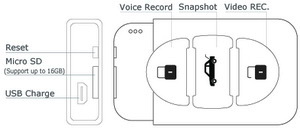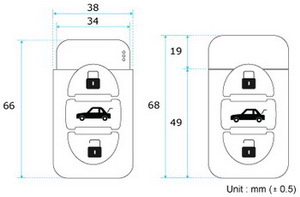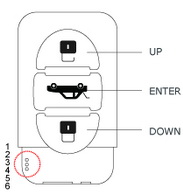| CAR KEYCHAIN DVR MANUAL | |
| Real Time Clock | |
| TV out : live & playback | |
| JPG IMAGE 2048 x 1536 (3.0 Mega Pixels) | |
| Device ID indicator(special customer optional) | |
| RTC(real-time clock) | |
| Normal REC | |
| Loop overwrite REC | |
| Motion detect REC | |
| Motion detect capture picture | |
| Micro SDHC card slot (support up to 32GB) |
|
Specification | ||||||||||||||||||||||||||||||||||||||||||||||
|
|||||||||||||||||||||||||||||||||||||||||||||||
| •Improve the SD SDHC Card 4GB ~32GB compatibility MP-110 support for SDHC, SDHC card(OVER 4GB~32GB) must be special format processing ! through the pc to format SDHC Card Fat32 block size 16k process: WINDOWS SYSTEM 1.Click [Start], 2.then click the [running] 'button', 3. [Open] box, type: ”diskmgmt.msc”, and then click [OK], then Right-click on SDHC CARD DISK and format block size 16 or 32K |
|||||||||||||||||||||||||||||||||||||||||||||||
| Button icon , lights function | |||||||||||||||||||||||||||||||||||||||||||||||
|
|||||||||||||||||||||||||||||||||||||||||||||||
| Connect with computer or TV | |||||||||||||||||||||||||||||||||||||||||||||||
| • USB cable support PC transmission function and support power charge • After power on ,USB cable connected MP-110 that will into USB Mass Storage Device • Before power on ,AV cable connected MP-110 that will preview mode. • After power on , AV cable connect MP-110 that will playback mode. |
|||||||||||||||||||||||||||||||||||||||||||||||
| Connect with computer: | Connect with TV: | ||||||||||||||||||||||||||||||||||||||||||||||
 |
|||||||||||||||||||||||||||||||||||||||||||||||
| Setting | |||||||||||||||||||||||||||||||||||||||||||||||
|
1.SD connected computer and add folder “MISC”(capital letters) 2.After open “MISC” file and then add TXT file “SYSCFG.TXT” and type: |
|||||||||||||||||||||||||||||||||||||||||||||||
| Type:1(TV TYPE:PAL , DVRECTYPE=NORMAL) | Type:2 (TV TYPE:NTSC , DVRECTYPE=NORMAL) | ||||||||||||||||||||||||||||||||||||||||||||||
|
[COMMON] DATE=2009-10-21 TIME=16:05 // NTSC/60, PAL/50 TVTYPE=PAL TVFREQHz=50 RESET=0 [DVINFO] [DSCINFO] #END |
[COMMON] DATE=2009-10-21 TIME=16:05 // NTSC/60, PAL/50 TVTYPE=NTSC TVFREQHz=60 RESET=0 [DVINFO] [DSCINFO] #END |
||||||||||||||||||||||||||||||||||||||||||||||
| Type:3(TV TYPE:PAL , DVRECTYPE=CYCLE) | Type:4(TV TYPE:NTSC , DVRECTYPE=CYCLE) | ||||||||||||||||||||||||||||||||||||||||||||||
|
[COMMON] DATE=2009-10-21 TIME=16:05 // NTSC/60, PAL/50 TVTYPE=PAL TVFREQHz=50 RESET=0 [DVINFO] [DSCINFO] #END |
[COMMON] DATE=2009-10-21 TIME=16:05 // NTSC/60, PAL/50 TVTYPE=NTSC TVFREQHz=60 RESET=0 [DVINFO] [DSCINFO] #END |
||||||||||||||||||||||||||||||||||||||||||||||
| Type:5 (TV TYPE:PAL , DVRECTYPE=MOTION) | Type:6 (TV TYPE:NTSC , DVRECTYPE=MOTION) | ||||||||||||||||||||||||||||||||||||||||||||||
|
[COMMON] DATE=2009-10-21 TIME=16:05 // NTSC/60, PAL/50 TVTYPE=PAL TVFREQHz=50 RESET=0 [DVINFO] [DSCINFO] #END |
[COMMON] DATE=2009-10-21 TIME=16:05 // NTSC/60, PAL/50 TVTYPE=NTSC TVFREQHz=60 RESET=0 [DVINFO] [DSCINFO] #END |
||||||||||||||||||||||||||||||||||||||||||||||
| Type:7 (TV TYPE:PAL , DVRECTYPE=SNAP) | Type:8 (TV TYPE:NTSC , DVRECTYPE=SNAP) | ||||||||||||||||||||||||||||||||||||||||||||||
|
[COMMON] DATE=2009-10-21 TIME=16:05 // NTSC/60, PAL/50 TVTYPE=PAL TVFREQHz=50 RESET=0 [DVINFO] [DSCINFO] #END |
[COMMON] DATE=2009-10-21 TIME=16:05 // NTSC/60, PAL/50 TVTYPE=NTSC TVFREQHz=60 RESET=0 [DVINFO] [DSCINFO] #END |
||||||||||||||||||||||||||||||||||||||||||||||